App usability guidelines
Usability guidelines to help you create a great app experience.
It’s important to support a great user experience whether your app interacts with widgets, the timeline, settings, or insight cards.
Usability principles
Here are some usability principles to help you create a great app experience:
Provide clear feedback
Clear, appropriate feedback keeps the user informed while they interact with your app. Provide immediate, meaningful feedback after each interaction.
Some questions to consider while a user interacts with your app:
- How will the user know if the interaction was successful?
- Will the user be able to understand the feedback clearly?
- Does the feedback provide context to inform the next action for the user?
- Will the feedback make sense for a global audience?
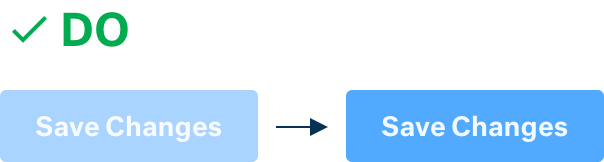
Enable the save button after a user makes a change that needs to be saved.
Write in a conversational tone
Use conversational language that a non-technical audience can understand.
Align any app language with the language used in the Kustomer platform. Be careful to consider terms used within our platform. For example, terms like Workflows, Searches, and Satisfaction have special meaning to Kustomer users.
Avoid technical jargon in error messages. Clearly communicate why the error occurred and recommend a resolution for the user.
Use consistent design and language
Aim for consistency when you design the user experience. Consistent spacing, language, and workflows improve the usability of your app.
Example:
- The Save Changes button should have a consistent appearance everywhere the button appears in your app and should follow Kustomer patterns.
- Use consistent visual design for UI elements that perform the same task.
- Buttons, icons, colors, and text formatting should be uniform across your app.

Don't use different language or visual design for elements that perform the same action.
Keep it simple
Keep your app and interface succinct. Only provide details that are contextually relevant to the user.
While your app should cater to both novice and advanced users, don’t overwhelm novice users with advanced features or information that they don’t need to see.
Use a clear hierarchy
Use a clear hierarchy to organize the information in your app.
Break up information into relevant sections. Use colors and sizing to communicate how elements fit together. Keep in mind that empty space is a great way to break up different concepts or sections.
Provide help resources
Link to relevant help documentation and support resources throughout your app. Great self-help includes all of the following:
- Easy access to documentation
- Effective troubleshooting steps
- Contact information to reach out to your support team
- Contextually-useful tooltips and descriptions throughout the app
Updated about 5 years ago