Read receipts
Learn how read receipts work in chat.
Chat messages sent from agents to customers will display a delivered or seen status. Previously, we only displayed Sent via chat.
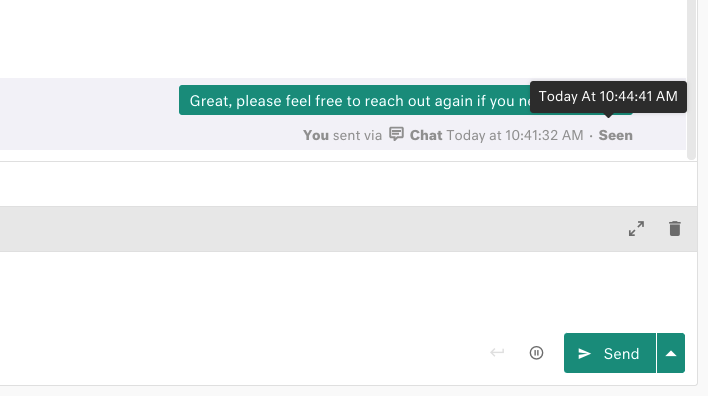
Example of the Seen read receipt in the Kustomer timeline.
The following list shows available read receipts:
- Sent via chat - Message was sent from Kustomer
- Delivered - Message was delivered to the chat user, but chat user is not currently viewing the conversation and has not seen the message.
- Seen - Indicates that the chat user has seen the message.
Limitations
The minimum app version that supports read receipts is:
- Standard objects 1.8.8+
- Chat 1.2.2+
Conversations created before these versions may not support read receipts. Agents can hover over the metadata to determine if read receipts are supported in that conversation.
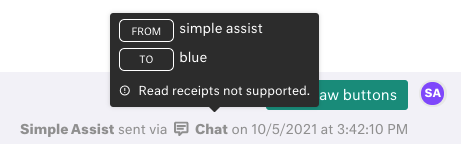
Hover over metadata to view if read receipt is supported.
Updated over 4 years ago